(This article is a continuation of “Implement Telehealth into Your Medical Practice Part 1)
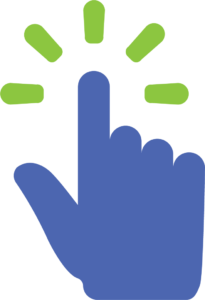 Getting started with telehealth in your medical practice is not as daunting a task as it may seem. There may be some things to get used to, but once you start implementing it and using it, you will see how it can become a profitable and advantageous tool in your practice arsenal. This COVID-19 crisis is the best time to get started since many medical offices are at risk of closure and staff loss due to infection. This can be a good way to keep your patients and staff protected from disease as well as to continue to care for your patients without the limitations of the traditional practice. Follow along to get tips on how to get started.
Getting started with telehealth in your medical practice is not as daunting a task as it may seem. There may be some things to get used to, but once you start implementing it and using it, you will see how it can become a profitable and advantageous tool in your practice arsenal. This COVID-19 crisis is the best time to get started since many medical offices are at risk of closure and staff loss due to infection. This can be a good way to keep your patients and staff protected from disease as well as to continue to care for your patients without the limitations of the traditional practice. Follow along to get tips on how to get started.
Getting the Technology right
Telemedicine requires very limited technology. The provider should have a computer with a camera, a headset with a microphone and a secure platform where the notes can be stored and information gathered. In a nutshell, having a secure audio-visual setup information platform with excellent internet connectivity is all that is needed. Remember, it must be audio-visual, not just audio, as in a telephone visit.
There are many telemedicine platforms that exist, that range in price depending on their functions and features. The EMR that you currently use may even have telehealth functions. EMR’s that provide this function may, however, be more rudimentary and limited in features than systems that are designed for telemedicine specifically. Sometimes EMR’s that do not have their own telemedicine feature do have telemedicine systems that can be integrated into them and some telemedicine systems can only integrate with certain EMRs, so this is something to take into consideration. It would be a good idea to check if your current EMR has the capability of telemedicine and if it does, to compare it to other products like doxy.me, American Well or MDLIVE to see which may be the most beneficial for your needs. Most companies offer demos of their products, so take advantage of that so you can find the best fit for yourself. Remember that the more features the product has, such as patient appointment scheduling or on-demand support, the more expensive it will be.
If you are looking for an easy to use platform whether you are a single provider, or a large health system with complex workflows, our valued partner Bluestream health will allow you to sign up for a free single user account to try out the simplicity of the product. For hospitals, and group practices Bluestream can customize the workflow with on-demand interpreters, ASL, the ability for multi-provider consults, and triage workflows. Sign up for a free account from the following link: Bluestream
 Traditionally, platforms such as Skype, Google Hangouts, and Facetime were not permitted to be used for the purpose of telemedicine since they are not HIPAA compliant. Zoom although a popular meeting platform has had several recently documented security issues. However, CMS has loosened restrictions temporarily during this COVID-19 crisis to allow clinicians to use these platforms to connect with patients for telehealth visits, waiving HIPPAA compliance issues, since these platforms do encrypt data and with the understanding that providers are serving patients in good faith. This is a good way to get started, but as you become more comfortable with the service line and decide to incorporate more of it into your practice after this emergency has concluded, it would be best to look into a vendor that is HIPAA compliant and will sign a BAA, taking responsibility if a breach occurs with the information you have submitted on their platform.
Traditionally, platforms such as Skype, Google Hangouts, and Facetime were not permitted to be used for the purpose of telemedicine since they are not HIPAA compliant. Zoom although a popular meeting platform has had several recently documented security issues. However, CMS has loosened restrictions temporarily during this COVID-19 crisis to allow clinicians to use these platforms to connect with patients for telehealth visits, waiving HIPPAA compliance issues, since these platforms do encrypt data and with the understanding that providers are serving patients in good faith. This is a good way to get started, but as you become more comfortable with the service line and decide to incorporate more of it into your practice after this emergency has concluded, it would be best to look into a vendor that is HIPAA compliant and will sign a BAA, taking responsibility if a breach occurs with the information you have submitted on their platform.
Once you have figured out which products you are most comfortable using, the next step is most imperative: Ensuring reliable internet connectivity. Having a connection that is fast and able to handle video visits uninterrupted without any buffering, not only looks more professional but will take the aggravation out of your work. It would be worth it to have a business line dedicated for this solely.
Now that you know how to get started, stay tuned for the next installment on our series of “Implement Telehealth into your Medical Practice” for one of the most important topics, “How to get Reimbursed by Medicare for Telemedicine Visits”.
If you missed Part one of “Implement Telehealth into Your Medical Practice”, click HERE